Orphek Natura iCon : full review, spectra, PAR, heatsink measurements, app tuto
Released a few months ago, the last reef LED fixture Orphek Natura iCon went into our testing lab: spectra, PAR(PPFD), heatsink, noise… It is also the occasion to make a short unboxing, talking about mounting solutions and accessories. Also, find here a small tutorial for programming thanks to the App.

This ad spot is still available – Please click on the picture if you are interested :
Overview
Known for the « Atlantik » product line, Orphek wanted to develop an even more developed LED fixture, giving both the possibility to get closer to the natural light, but also a spectrum pleasing the hobbyists with extra purple/blue light for coral fluorescence.
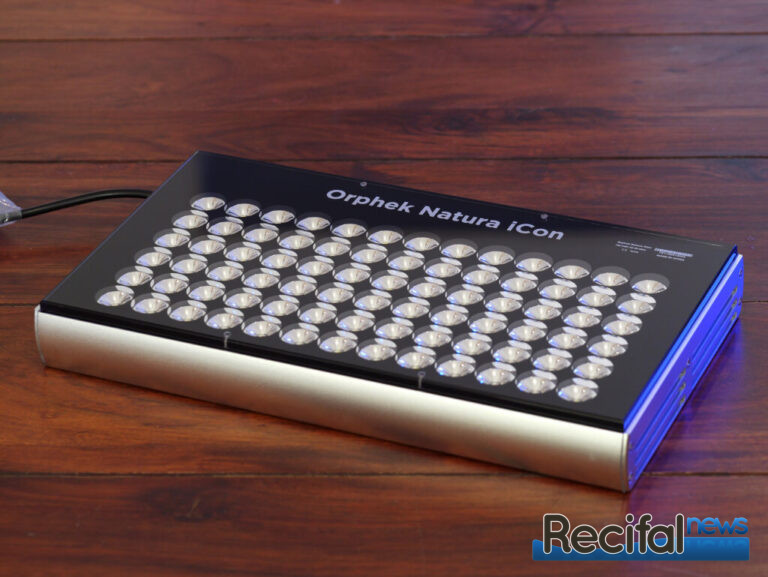
The Orphek Natura iCon features 78 pairs of LEDs, arranged in 13 columns and 6 rows, ensuring near-complete coverage of its surface area. This lighting system incorporates high-efficiency 6W Dual-Chip power LEDs, totaling 156 individual LED chips. This design enhances photochemical efficiency and enables exceptional color blending, allowing for the creation of a diverse range of spectral configurations.
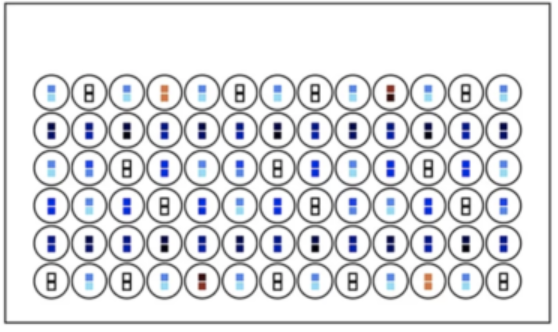

The 8mm top acrylic plate protects the LED board, which is mounted on a robust anodized aluminum body with an anti-corrosion coating. The design includes two fans and features lateral vents for optimal airflow.

The Natura iCon features a Mean Well driver, model HLG-150H-48A, with an IP65 rating, ensuring high-quality performance. It comes equipped with waterproof connectors, a 112-inch (2.85m) waterproof power extension cord from the light unit to the power supply, and a 59-inch (1.5m) power cord. The package also includes a steel hanging cable kit and a region-specific customized electric plug. Mean Well is renowned for its top-tier LED drivers.
Price from official web site is 713,95 € (link to online shop )
Mounting solutions

The included hanging kit can be easily secured to the four holes on the top side of the fixture, enabling quick and straightforward installation. It is suitable for ceilings, cabinets, furniture, or other layout assemblies that can handle the weight, (using the appropriate anchor inserts ensuring that fixture or mounts remain securely attached).

The Universal Mounting Arm Kit, available separately, is designed for tank glass thicknesses between 10 to 20 mm. Constructed from black-coated aluminum, it features a sleek and polished finish, with a sturdy build that supports the fixture’s weight of 3.2 kg. Thoughtful details include two cable guides for efficient cable management and plastic rectangles to protect the tank glass from metal screw pressure. Its sliding system enables adjustment of both the height (up to 45 cm above the tank) and width, making it versatile for various tank dimensions and layouts. This allows the option to either expand the light coverage area or focus the illumination more precisely.
Price ranges from 88,95 to 139 €
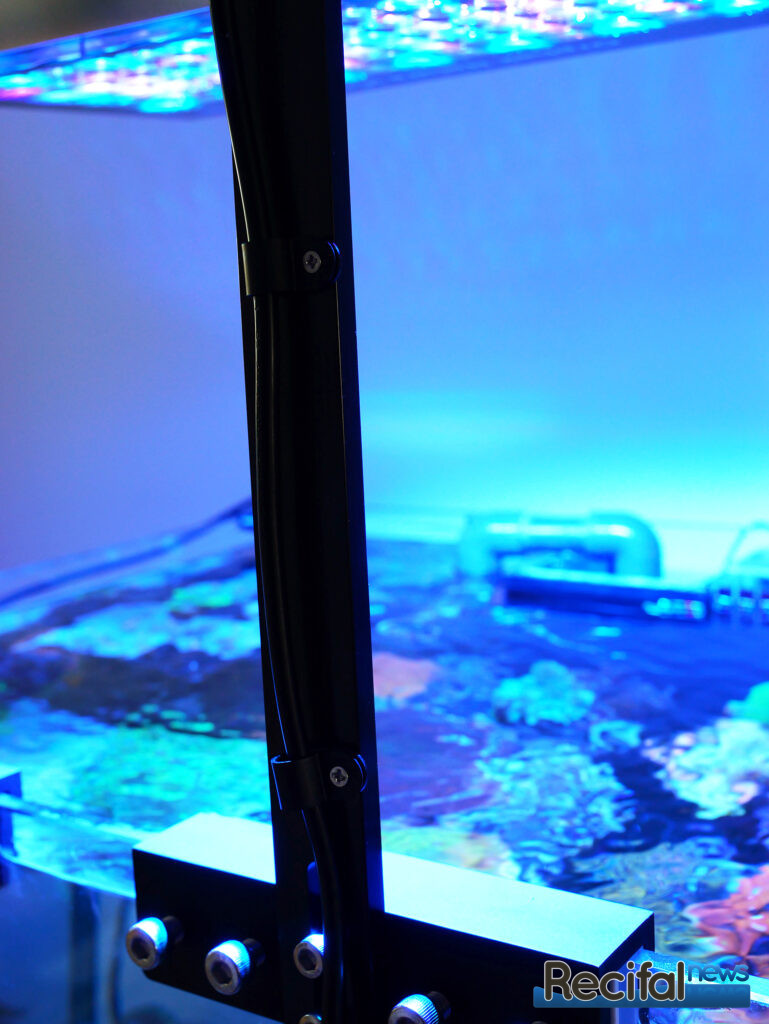


LED composition and spectra
As mentioned earlier, Orphek Natura iCon displays 13 different colors of LEDs, with UV (390 nm), violet (400-415 nm), blues (420, 430, 450, 460 nm), cyan (470, 480 nm), 18 000 Kelvin white, amber (590 nm), red (670 nm) and infrared (740 nm).
Below is the breakdown of each color and their arrangement into six channels :
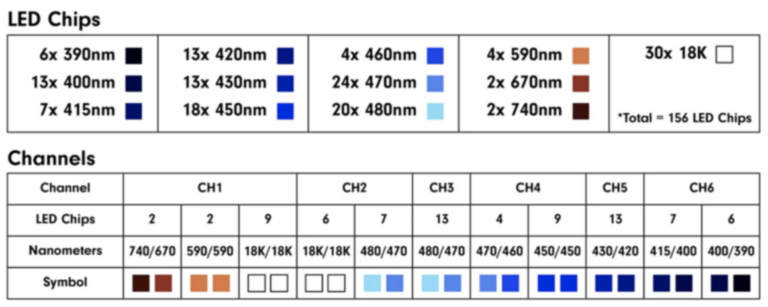
Here are the measured spectra by us. First, we present the 100% power spectrum. We notice a neat dominance in the 400-480 nm range, with smaller spikes corresponding to different LED colors.
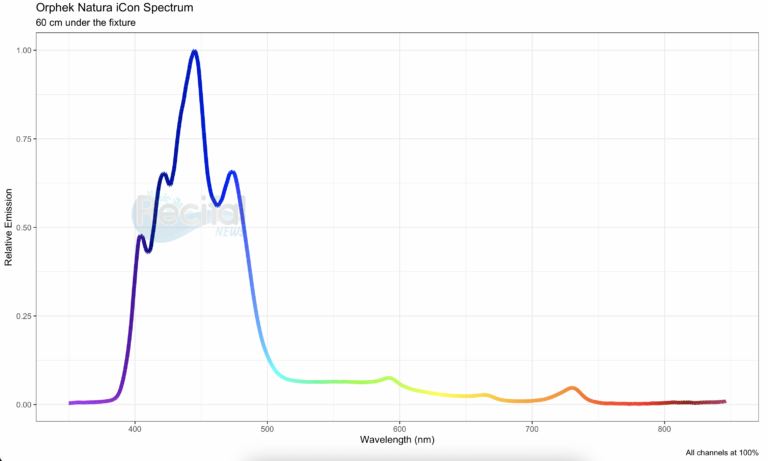
Below, the individual channel spectra (click to enlarge):
Here, we overlay the whole power Natura iCon spectrum to major coral pigments absorption spectra :
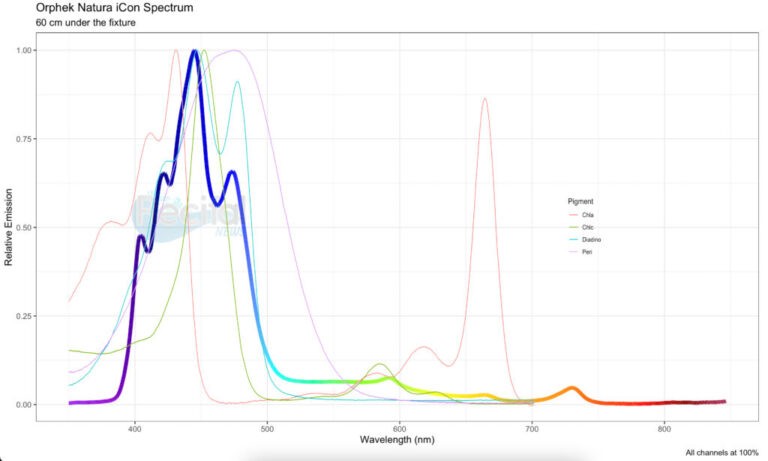
We recognize Orphek’s significant effort to establish a correlation between LED emissions and pigment absorption in this model. This thoughtful design allows for the creation of a spectrum that is not only visually appealing to hobbyists but also biologically beneficial for corals.
Importantly, we have been using this spectrum for several months, and we (and most importantly, the corals) are pleased with the results, showing nice tissue extension and coloration. For instance, some LPS corals, such as chalices and Pectinia space invader, have begun to enhance their orange pigments.
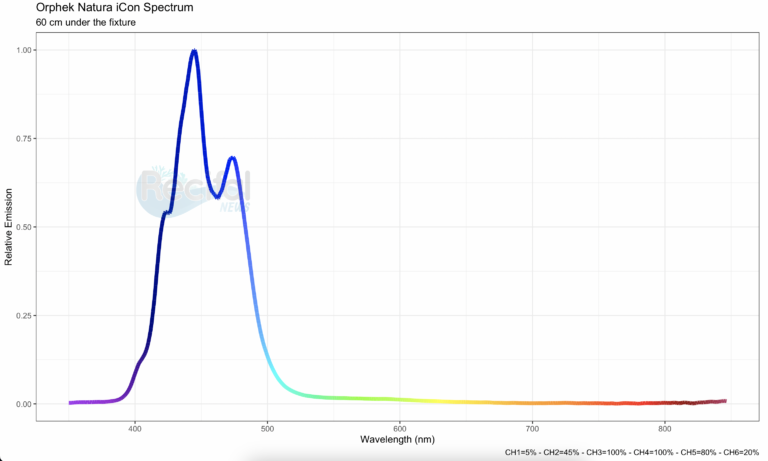

It is obtained with this setup: Channel 1 at 5%, Channel 3 at 45 %, Channel 3 at 100%, Channel 4 at 100%, Channel 5 at 80% and Channel 6 at 20%.
Intensity measurements: PAR / PFFD
After assessing the light spectrum, we proceeded to measure the intensity of light that is beneficial for coral growth, specifically using PAR (more accurately referred to as PPFD). The intensity is measured in micro-moles of photons per square meter per second (µmol photons/m²/sec).
Measurement Conditions: Intensity was recorded with all channels set to 100% power (shown in the first three plots) as well as under a program we typically use for a mixed reef tank (shown in the last three plots).
Depth Measurements: Measurements were conducted at depths of 20, 40, and 60 cm below the Orphek Natura iCon light fixture.
Measurement Area: An area of 80 x 60 cm was used for the intensity measurements.
Measurement Environment: Measurements were taken in open air, as the light reflection on the water surface can vary significantly depending on water flow.
Results:
We observed high PAR values. When all channels were set to 100%, we measured values reaching up to 1300 µmol photons/m²/sec at a depth of 20 cm. At 40 cm depth, PAR values exceeded 400 µmol photons/m²/sec in the center of the measurement area. At 60 cm depth, the values ranged between 200 and 270 µmol photons/m²/sec in the same central area.
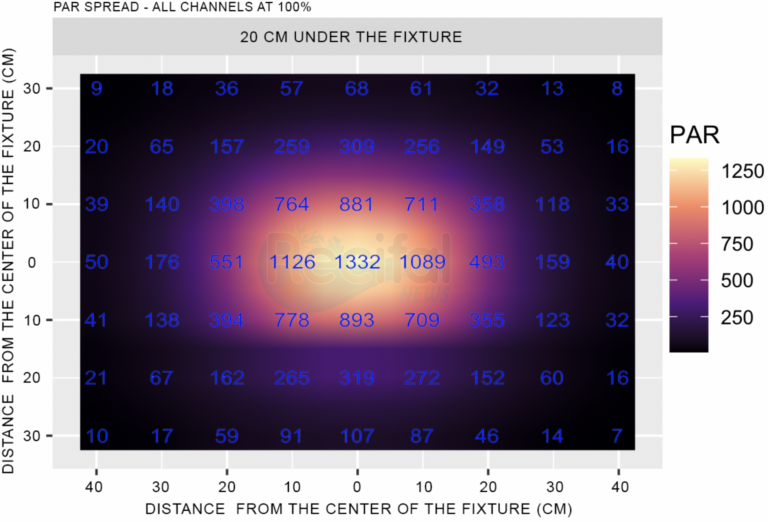
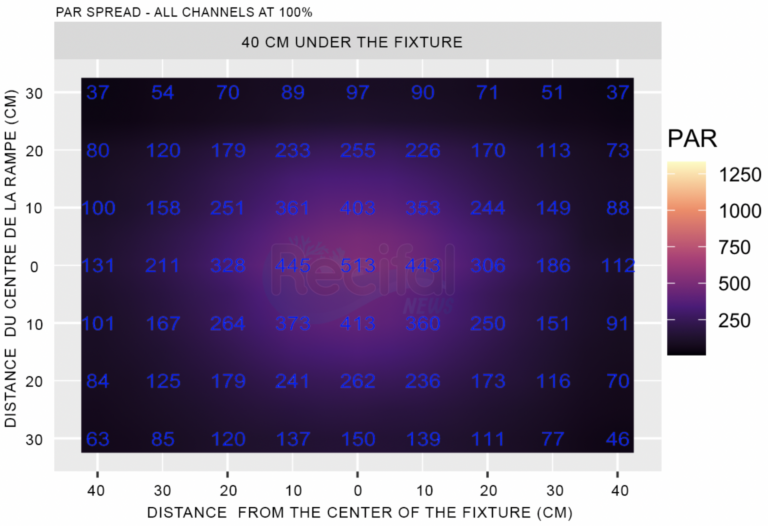
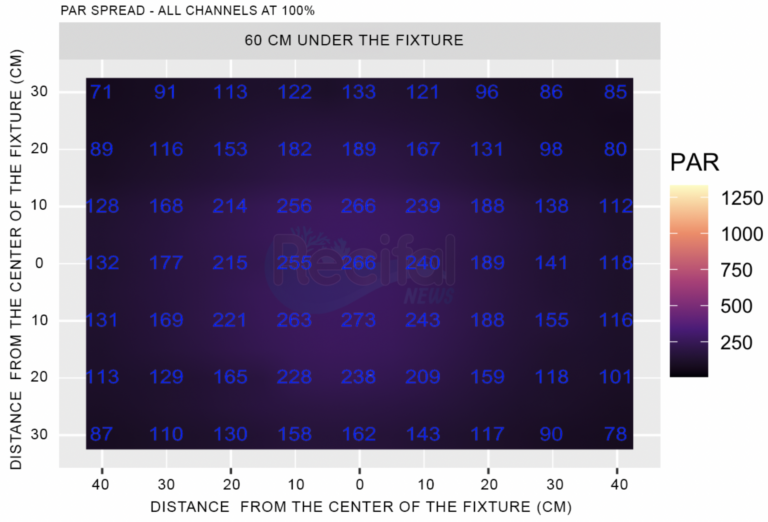
As we present the PAR measurement values from our testing tank, it is important to note that this tank is a mixed reef system housing a variety of corals. This includes SPS varieties such as Acropora, Stylophora, and Montipora, LPS varieties like Euphyllia, Blastomussa, Scolymia/Homophyllia, Australlophyllia, Pectinia, and Goniopora, as well as soft corals including Zoanthus, Rhodactis, and Clavularia. The selected spectrum provides an excellent balance between blue wavelengths that enhance coral coloration and fluorescence, along with white light that maintains a natural appearance during the daytime.
To increase light intensity, you can adjust the power levels of channels 1 and 2. Channel 1 produces a warmer light with yellow-orange tones, while channel 2 provides a cooler cyan hue. Even with channel 1 set at just 5% and channel 2 at 45%, we are still achieving commendable PAR values in this setup.
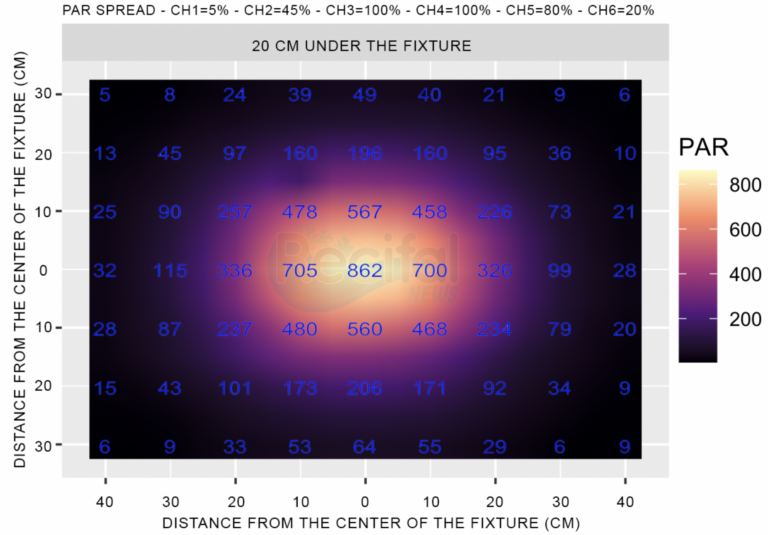
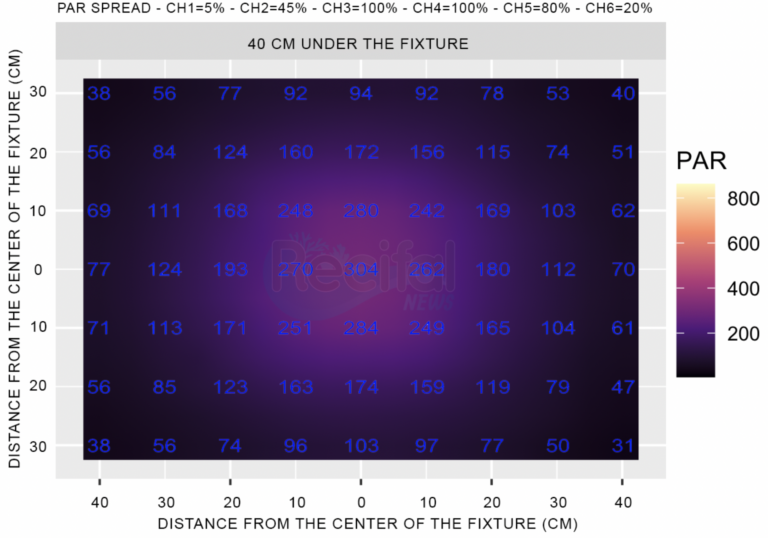
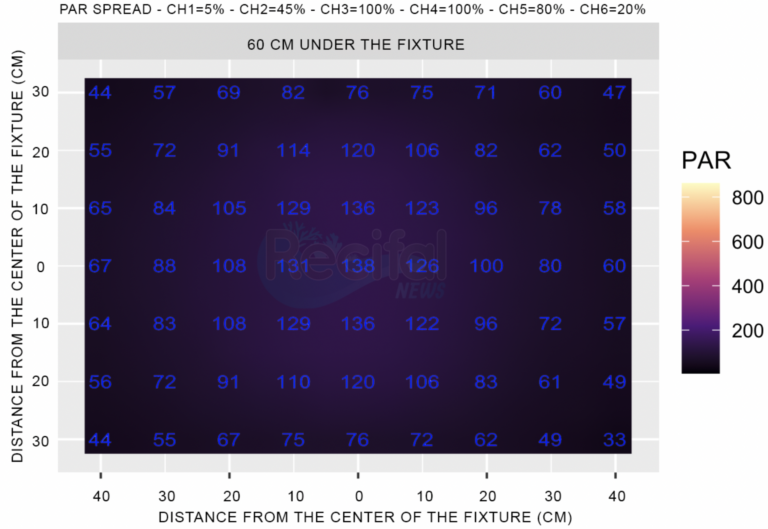
Heatsink
The heatsink is a vital component in the design of light fixtures. LEDs generate heat as a byproduct of their electrical properties, and it is essential for this heat to be dissipated into the surrounding air to ensure the longevity of the LEDs.
In this setup, two fans are positioned to actively diffuse heat away from the LED board. However, it is important to note that these fans can be audible in a living or dining room environment. We conducted noise measurements using a smartphone app, taken from a distance of 1 meter from the tank:
Ambient noise with the Orphek Natura iCon OFF: 33.4 dB
Noise level with the Orphek running at full power: 39.3 dB
Noise level with the Orphek running at full power in quiet mode: 37.1 dB
We also took thermal measurements using a thermal camera. The room temperature was recorded at 21°C, while the heatsink exhibited an average temperature of 27°C, as indicated on the app. This temperature corresponds to the mean temperature of the heatsink side.
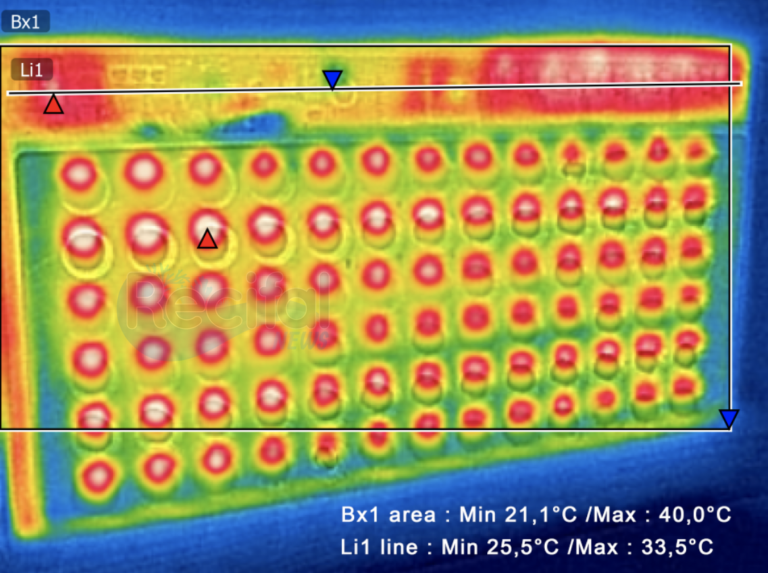
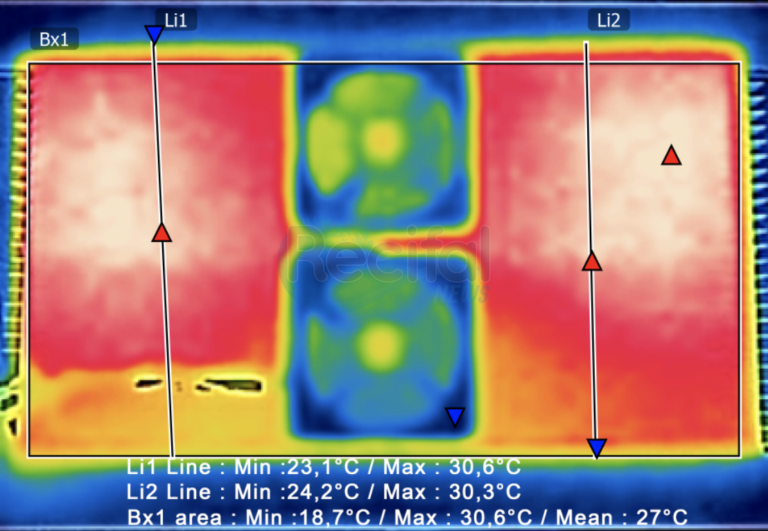
Electrical Features and Additional Characteristics
Here are some additional details about the Orphek Natura iCon LED fixture:
- Dimensions (L x W x H): 367 mm x 210 mm x 48 mm
- Weight: 3.2 kg
- Maximum Rated Consumption (provided by the brand): 150 W
We also assessed several electrical parameters with all channels set to 100% power. The power factor measured at 0.96, indicating that the fixture effectively utilizes 96% of the power it consumes, showcasing its energy efficiency.
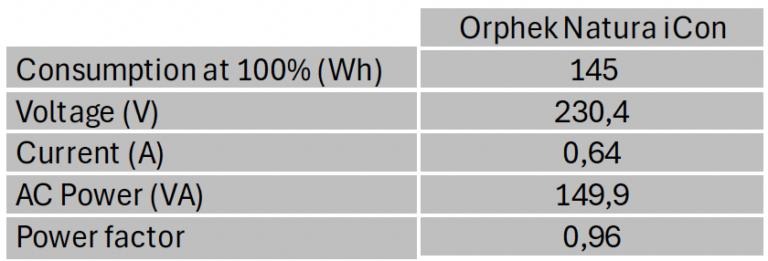
Orphek iCon App tutorial
The Orphek Natura iCon is programmed by using the Orphek iCon App. Below is a brief tutorial to help you get started. First, you’ll need to register and accept the terms and conditions of use.
Note: Click on the screenshots of the app to enlarge them for a clearer view and better understanding of the features.
Once registered, you can add any accessible fixtures. To do this, make sure to activate Bluetooth and connect to your home Wi-Fi network. This connection enables instant access to your Orphek lights, allowing you to control them without the need to directly connect to Bluetooth and Wi-Fi each time, as long as your device has an internet connection.
Now, it’s time to explore the app! Upon opening, you will land on the homepage, which displays the current lighting program by default. At the bottom of the screen, you can navigate between four main sections: « Control, » « Expand, » « Settings, » and « Dashboard. »
Let’s begin with the « Control » menu. At the top, you’ll find four key buttons:
- Sun Moon Sync: This feature allows you to synchronize your lighting with the natural sun and moon cycles based on your chosen location. This ensures that your aquatic environment is illuminated in a way that mimics natural patterns.
- Quick: This option provides instant access to control your light settings for a specified period.
- Program: Use this button to create and save a custom daily lighting schedule.
- Send: This feature allows you to save your lighting program along with any adjustments or settings you’ve configured.
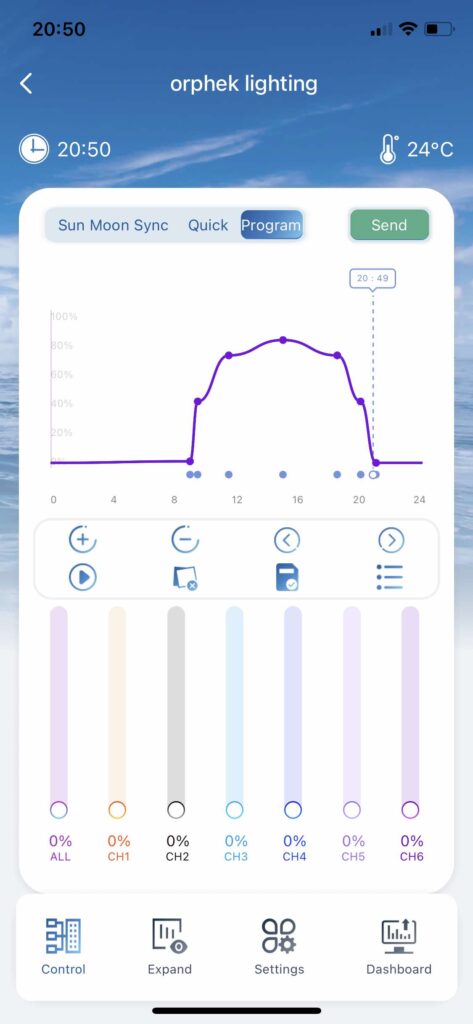
In « Program » mode, you will see a graph displaying the current lighting schedule. Below the graph, you have several options to customize this program:
- Add Time Point (+): This allows you to add a new timing point on the graph where the light settings will begin to change.
- Delete Time Point (-): Remove any existing time points that you no longer need from your schedule.
- Navigate Time Points (< and >): Use these buttons to move between different time points on the graph, allowing you to review or adjust settings at each point.
Between the program plot and the channel power settings, you’ll find four buttons, each with a specific function:
- Play: Use this button to simulate the current program, allowing you to preview how your lighting settings will change throughout the day.
- Delete: This option lets you remove the existing program, enabling you to start fresh and create a new schedule from scratch.
- Save: Save the current program to ensure that your custom settings are stored for future use.
- Program Library: Access a library of pre-existing programs that you can apply or modify to suit your setup.
In « Quick » mode, you have the ability to manually control the lighting settings directly. This mode provides temporary adjustments that will automatically revert to the scheduled program after a set period.
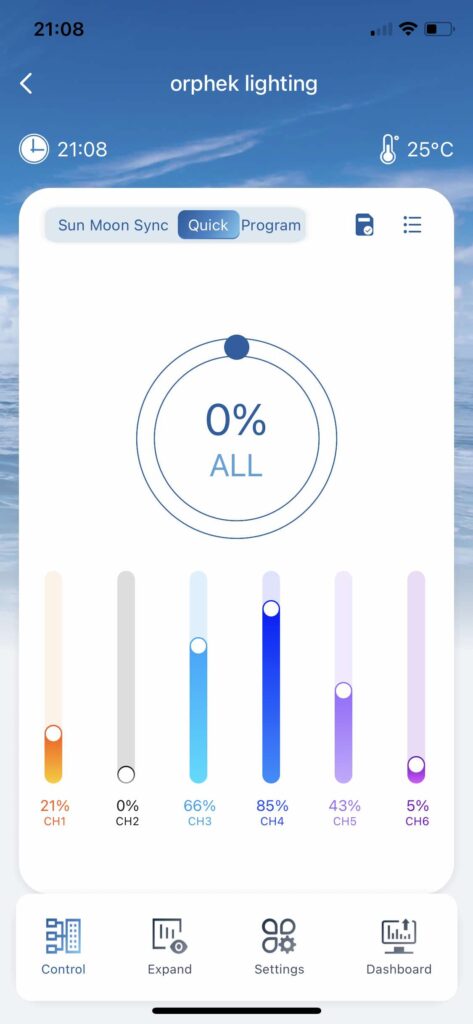
The Natura iCon, with its advanced LED composition, offers a lighting experience that closely mimics natural conditions. This is achieved through its ability to simulate sunlight and moonlight cycles, including adjusting moonlight intensity based on the natural cycles of your selected location. To access these features, navigate to the « Sun Moon Sync » menu. Here, you can toggle this mode on or off. By clicking on the location—such as Port Douglas on the Australian coast—you can select a different area. Choosing a location from the opposite side of the world will adjust the sunrise and sunset times to match that location’s natural cycle. To customize these times to fit your schedule, use the « Auto/custom » button, allowing you to set your preferred sunrise, sunset, moonrise, and moonset times according to your local time zone.
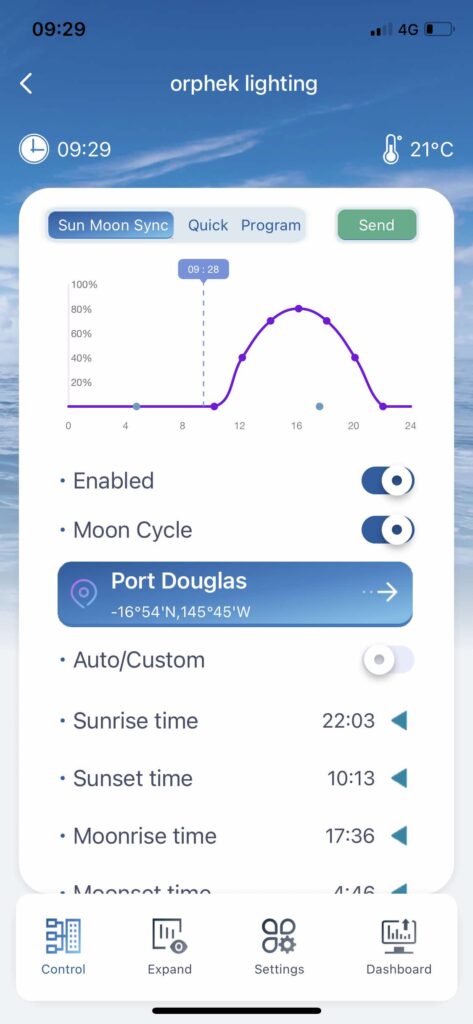
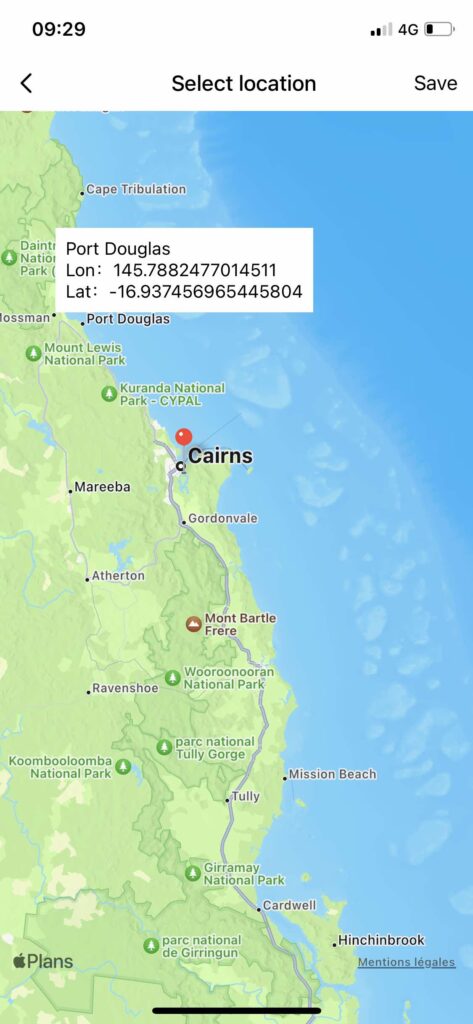
Next, let’s explore the « Expand » menu. This section provides access to several effects and options, including:Cloud Simulations / Jellyfish Mode (a gentle transition of lights through various colors) / Simplified Lunar Mode /
Acclimation Mode (gradually accustom your corals to new lighting conditions). Additionally, the « Timing » feature allows you to create daily scenarios, while the « Simple Setting » option enables the creation of basic programs with simple time periods, making it easy to customize lighting schedules.
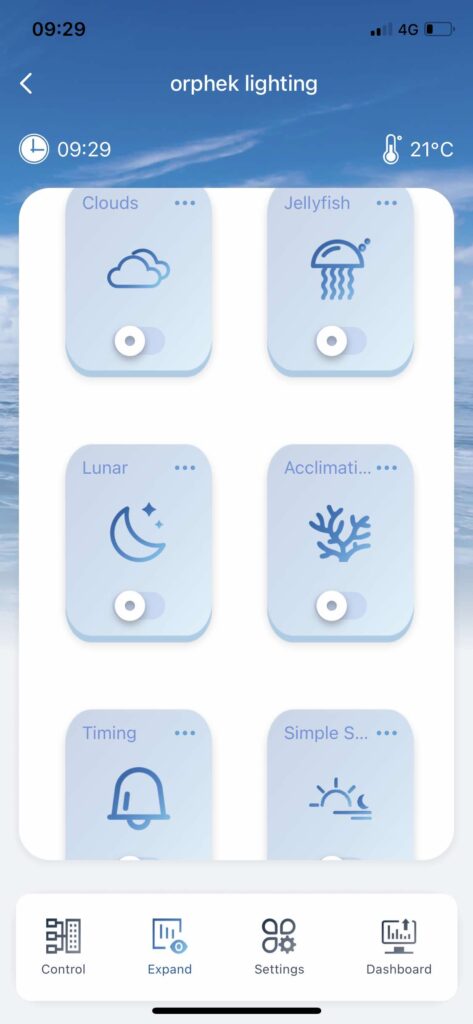
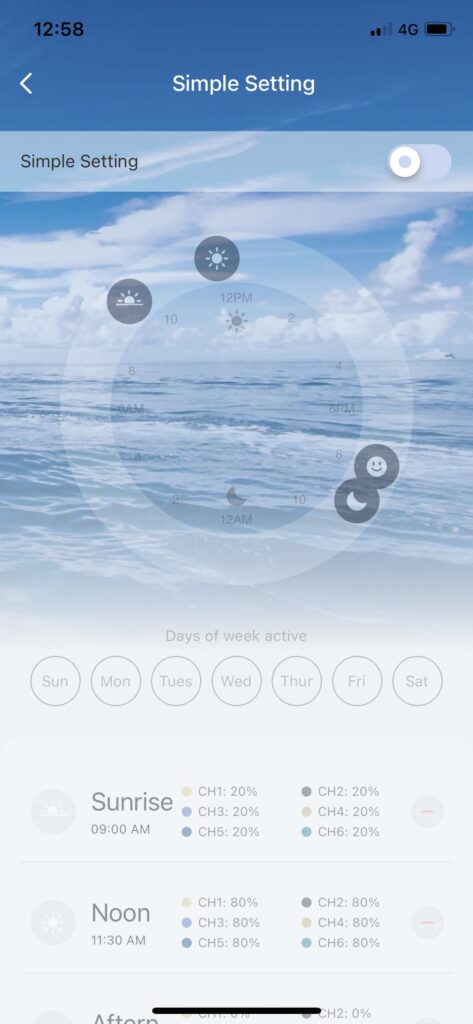
The « Simple Setting » option allows you to easily create a simple lighting program with predefined spectra for different times of the day, including sunrise, noon, afternoon, and sunset.
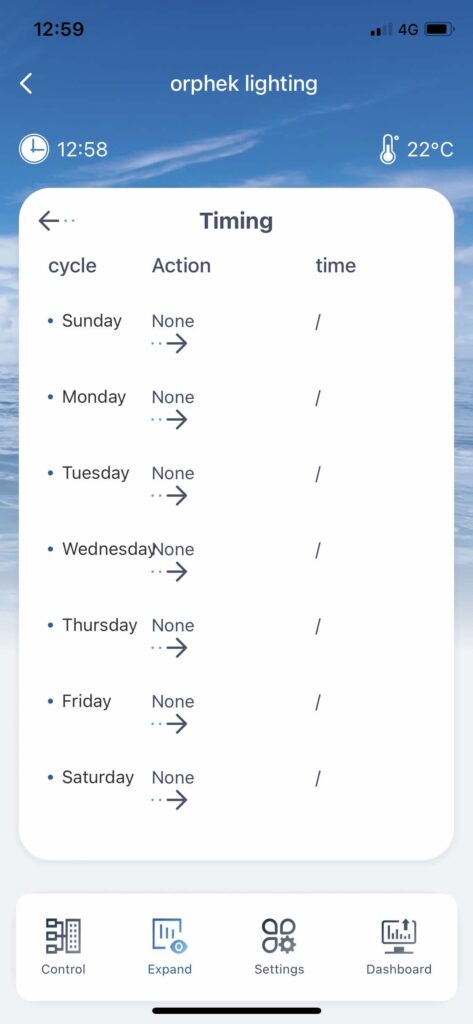
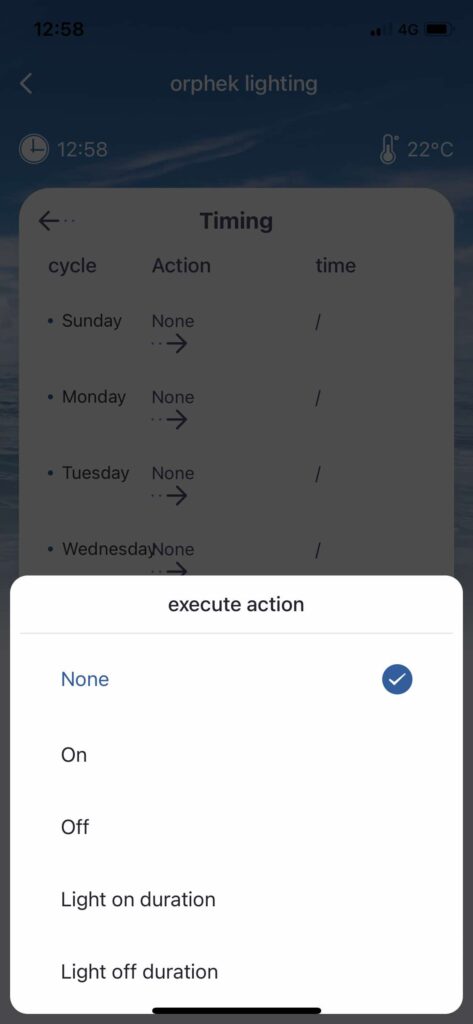
In the « Settings » menu, you can adjust various options such as changing the device time, activating « Quiet Mode, » and configuring units of measurement along with other settings. Lastly, the « Dashboard » menu provides a real-time overview of the current status of the lighting system.
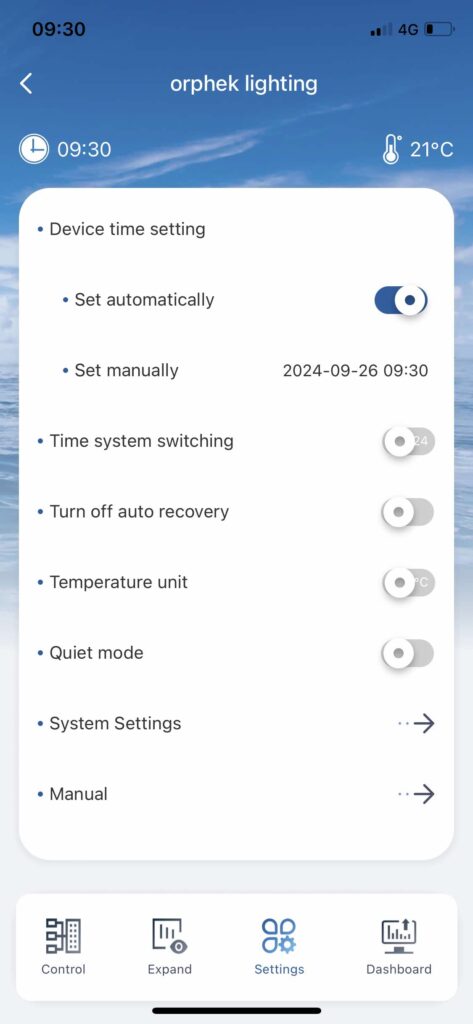
Finally, « Dashboard » menu gives the actual state of the light:
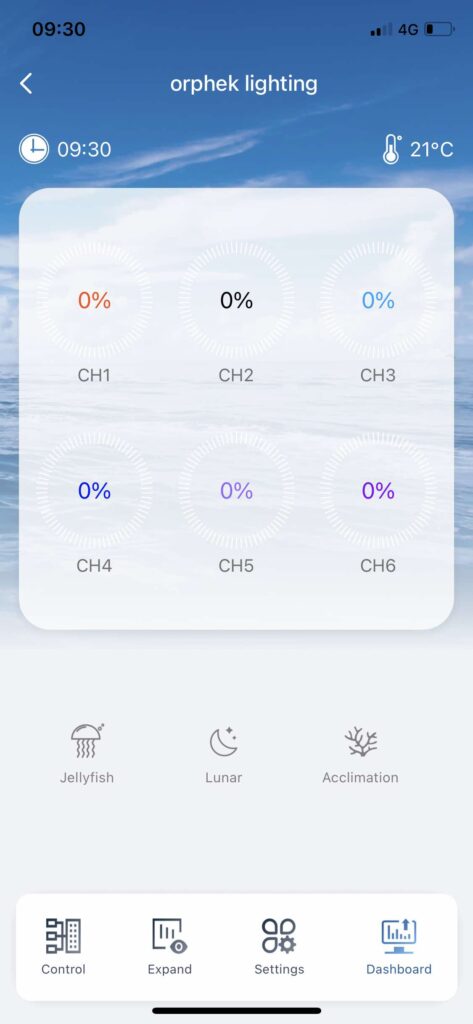
Récifal News feedback
We enjoy:
- High power, even without using all white LEDs power
- Rich spectrum with wide violet-blue domain (400-480 nm)
- Several accessory colors corresponding to coral pigments absorption
- The app’s responsiveness and its advanced lunar mode.
We regret:
- The noise produced by the heatsink fans.
- The need to go to « Quick » mode to have a direct view on spectrum, memorize the % of each channels, and go to program mode to implement it.
General information
PAR and spectrum measurements were conducted using a spectroradiometer with a range of 190 to 850 nm and a resolution of 0.5 nm. Heatsink measurements were taken with a FLIR thermal camera, and electrical features were evaluated using a power consumption socket.
By Axel, Marine Biology Master – Principles and Management of Marine Ecosystem Functioning – Lille University – Specialization in Photosynthesis, Light, and Phytoplankton.
For more information about Orphek, vsit their website.

























